This procedure describes how to create a camera. Cameras allow for the specification of user-defined views of the 3D window of the current document.
Adjust the view parameters (zoom, rotation, etc.) of the document to define the desired camera location.
-
Click Create Camera
 or select URL > Create Camera from the Tools menu.
or select URL > Create Camera from the Tools menu.
A preview window and the Edit Camera dialog box is displayed: 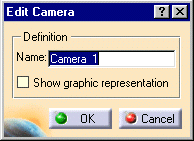
-
Enter the name of the camera in the Name field or accept the default name provided.
-
Select the Show graphical representation check box, and click OK.