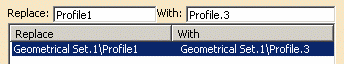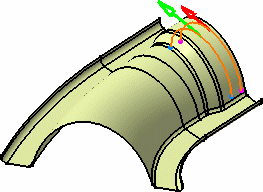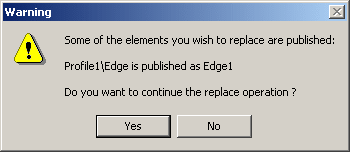This may be useful when a modification occurs late in the design as the whole geometry based onto the element that is replaced is updated according to the new specifications coming from the replacing elements.
Open the Replace1.CATPart document.
-
Right-click the pink curve (Profile.1) and choose the Replace... contextual item.
The Replace dialog box appears. 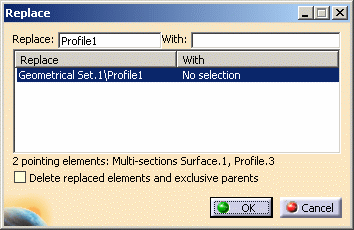
-
Click With and select the blue curve in the geometry.
-
Click OK to validate the replacement.
The geometry is updated accordingly. 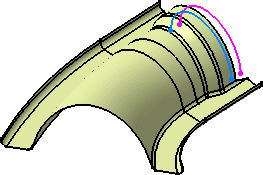

![]()