-
Click Slider Lifter Direction
 .
.
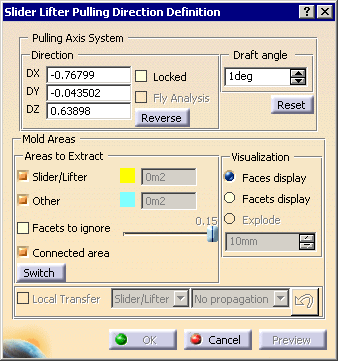
-
Drag the compass into the middle of the hole in the pink face so as to define the pulling axis for the slider area like this:
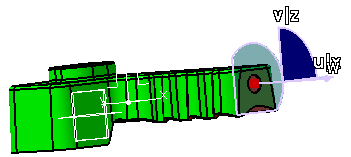
You could also enter the coordinates for the direction in the dialog box like this:

The pink surface has turned yellow. If you zoom in you see the walls of the hole are still blue.
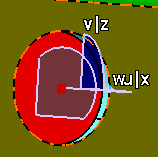
-
In the dialog box:
select Locked to lock the pulling direction,
-
select Local Transfer to activate this functionality,
-
in the first list, select Slider/Lifter as the destination area,
-
in the second list select Point continuity as the propagation type.
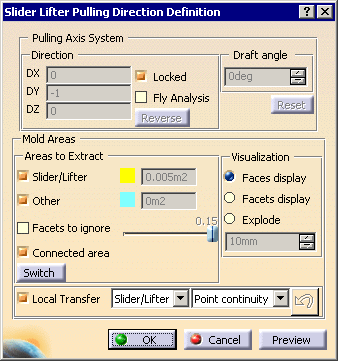
-
Pick one blue face, this will select the second as well since they are continuous.
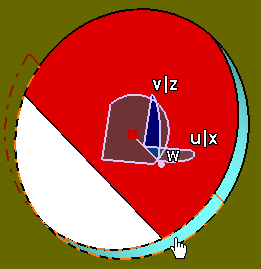
They turn yellow since they belong now to the Slider/Lifter area.
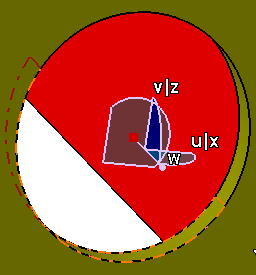
-
Click OK. The Slider/Lifter.1 element is created.
It contains the Surface.6 created from Surface.4 taken from Other.1
and Surface.5 taken from NoDraft_1deg.1.
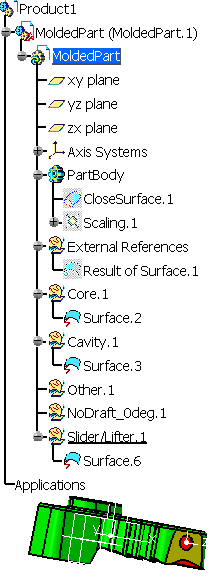
![]()