-
Start the application with Start > Mechanical Design > Core & Cavity Design.
-
Click Import Model
 and import
GettingStarted.CATPart from
the samples directory.
and import
GettingStarted.CATPart from
the samples directory. -
Click OK.
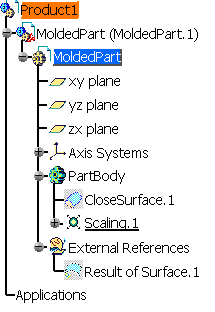
![]()
|
|
This task shows you how to enter the Core & Cavity Design workbench and how to import a part to use there. | |
|
|
Ensure that you have a product (and not a part) in the viewer and select this product before entering Core & Cavity Design workbench. | |
|
|
|
|
|
|
||