To facilitate fast and easy retrieval of such objects thus avoiding time-wasting redesign, Version 5 offers the possibility of creating catalogs (identified by the .catalog extension). These can either be created from scratch or through the conversion of CATIA Version 4 libraries.
For details about creation from scratch see Creating a Catalog Using the Catalog Editor or Creating a Catalog in Batch Mode. To find out more about the conversion of V4 libraries see Converting CATIA Version 4 Libraries into Version 5 Catalogs in the CATIA - V4 Integration User's Guide.
- chapters: a chapter references other chapters or families. It is a way of classifying the elements it refers to
- families (end chapters): a family is a set of components
- part families: a part family is a set of components referring to a .CATPart document. This part is unique but has been assigned different sets of parameter values, each of them being managed by a design table
- components: a component is a reference to an external document or an entity such as a feature (e.g. PowerCopy), V4 documents (e.g. models) or V5 documents (e.g. CATPart, CATProduct, etc.) described with keyword values
- keywords: a keyword is an attribute describing the chapter and family content. Each component may be assigned its own attribute value. You can associate keywords to chapters and families and thus, perform searches by attribute value to filter their content
The example shown below and elucidated in some of the following tasks is a generic family comprising bolts, i.e. a chapter ALL_FASTENERS referencing end chapters (SCREWS and NUTS) which, in turn, reference entities. The entities referred to by the end chapters can be described using keywords such as Diameter, Length, Designation, etc.
 |
After catalog creation, two functions facilitate and expedite navigation:
- search by keyword allowing you to find more easily the
entities that come closest to your requirements:
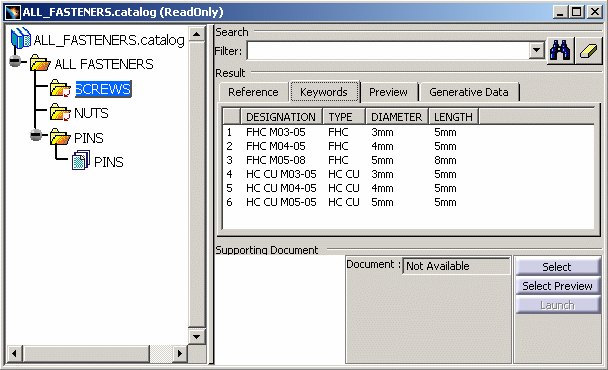
Obviously, the more criteria you use the easier it is to narrow down the search for as satisfactory a result as possible.
- a preview function (detailed further in this guide) enabling
the viewing of all entities in a given chapter to facilitate and expedite
your search:
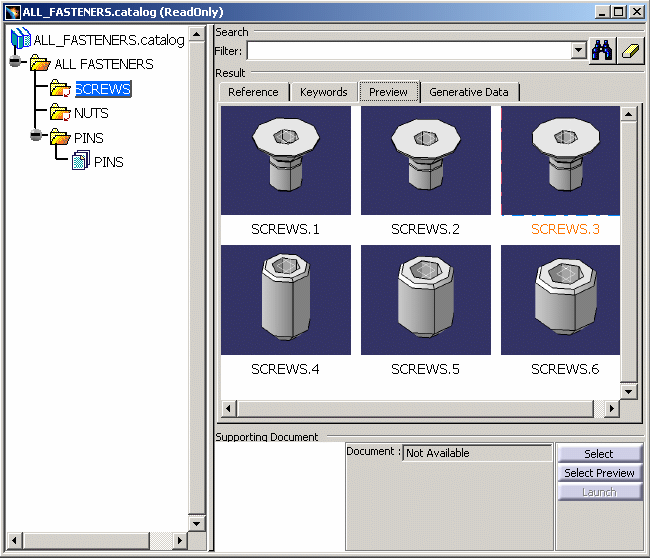
You can of course define more levels in the catalog's tree structure than shown above.
There are two important points to bear in mind:
- any chapter can be referenced by one or more other chapters. This means that you have more than one way of accessing a catalog entity
- any chapter can be considered to be an entry point into a catalog
Finally, catalogs can be incorporated into the Team PDM database. For more information about this product, see the Team PDM documentation.
![]()