The Component Catalog Editor workbench is displayed.
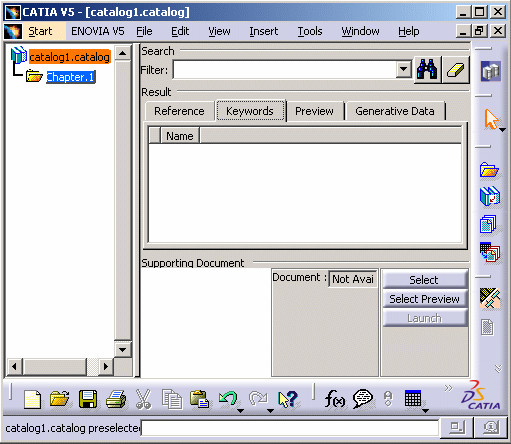 |
The catalog cannot be modified through Browser
capability, so you should use the Catalog Editor to do so.
For example: If the setting Allow family component dynamic resolution
is activated, when the Browser will be used, a new component will be
created at each instantiation of a component from a Part Family,
but the Catalog itself will not be modified
to point onto this document. To avoid this, use the Resolve
capability in the Catalog Editor.
![]()