-
Choose the Circuit Board Design item from the Start > Equipments & Systems menu.
![]()
- The Circuit Board Design workbench is displayed and ready to use.
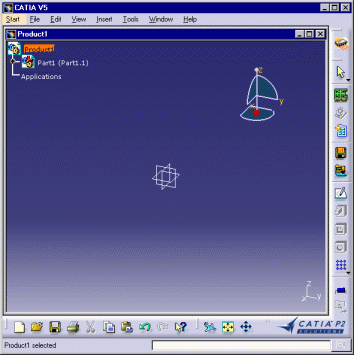
It will be used to design the board.
|
|
This task explains how to set up the environment to work with Circuit Board Design. | ||
|
|
CATIA is launched. A CATProduct document is displayed. | ||
|
|
Make sure the Product1 feature is highlighted before changing workbench. | ||
|
|
|
|
|
|
|||
|
|
Note that a new part Part1 has been
automatically added to the specification tree. It will be used to design the board. |
||
| You can add the Circuit Board Design workbench to your Favorites, using the Tools > Customize item. For more information, refer to CATIA V5 - Infrastructure User's Guide. | |||
![]()