-
Choose Circuit Board Design from the Start > Equipments & Systems menu.
![]()
- The Circuit Board Design workbench is displayed and ready to use.
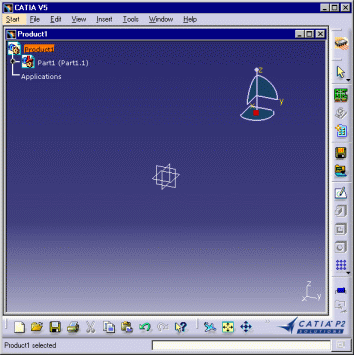
|
|
This task explains how to set up the environment. | ||
|
|
CATIA is launched. A CATProduct document is displayed. | ||
|
|
Make sure the Product1 feature is highlighted before switching to another workbench. | ||
|
|
|
|
|
|
|||
| You can add the Circuit Board Design workbench to your Favorites, using the Tools > Customize item. For more information, refer to CATIA V5 - Infrastructure User's Guide. | |||
![]()