Patterns are often used for mounting purpose.
-
Select the Rectangular Pattern icon
 to create the pattern.
to create the pattern.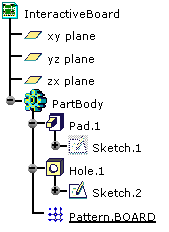
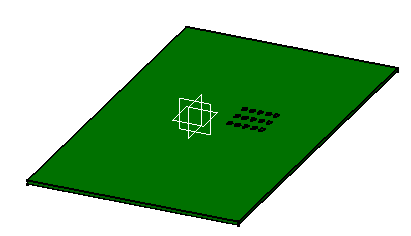
-
Select the Pattern.BOARD either in the specification tree or in the geometry.
The Rectangular Pattern Definition dialog box opens.Enter the following values for the first direction:
- Instances: 3
- Spacing: 40mm
- Reference Direction: select the bottom edge (Edge.3)
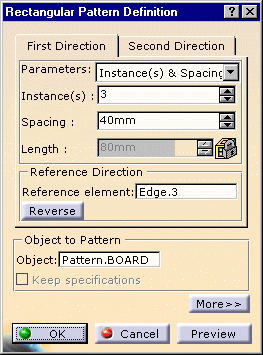
-
Click OK to validate.
The pattern is added to the specification tree and the result looks like this: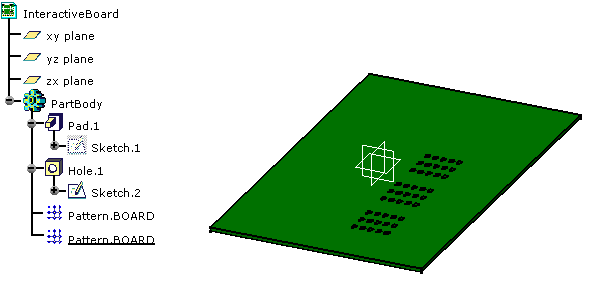
-
Export this document to an IDF file (InteractiveBoard.idf) to be used later.