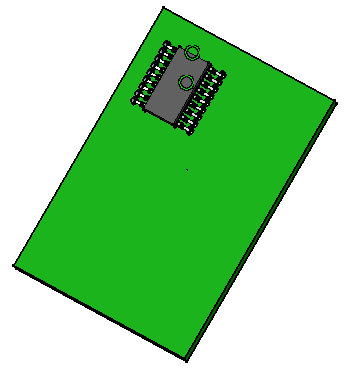The document is still open from the previous task.
-
Switch to the Assembly Design workbench.
-
Select the Manipulation button
 .
.
The Manipulation Parameters dialog box opens. -
Select the Drag along any plane button.

-
Move the component to the top left corner.
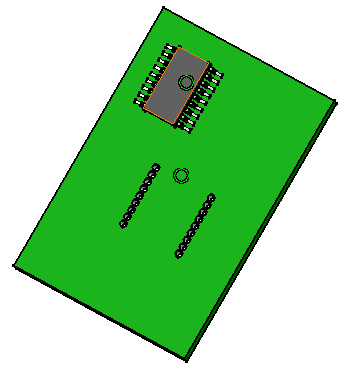
When you release the mouse button, the board turns red, which means it needs to be updated.
-
Click the Update button
 .
.
The pattern is shifted to the component location.