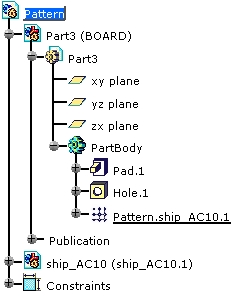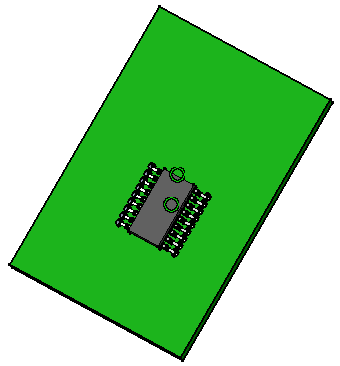Before starting, set the Tools > Options > Infrastructure > Part as shown below:
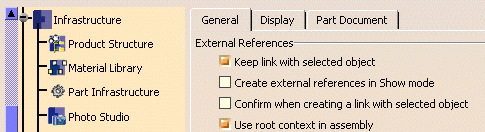 |
-
Open the Pattern.idf document from the samples directory.
The Circuit Board Design Import dialog box opens. -
Click to activate the Catalog light.
-
Browse to select the Pattern.catalog.
The Catalog light becomes green.
-
Click OK to validate.
A message informs you that the catalog is unchanged (it is in read only mode).
The import result looks like this: