-
Select the pattern feature in the specification tree.
-
Press the Delete key or right-click to use the contextual menu: Delete.
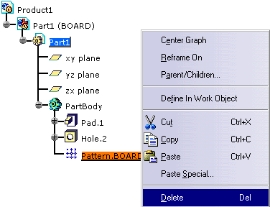
The Delete dialog box opens. 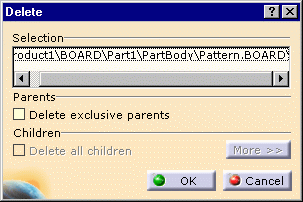
-
Check the Delete exclusive parents box if you also want to remove the first hole.
-
Click OK to validate.
The Confirm Deletion dialog box pops up.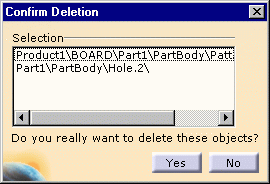
-
Press Yes to confirm the deletion.
The pattern has been removed.