![]()
-
Select Tools > Options.
The Options dialog box opens. -
Click Equipments & Systems in the left-hand box.
-
Click Circuit Board Design:
The Graphic tab is displayed. 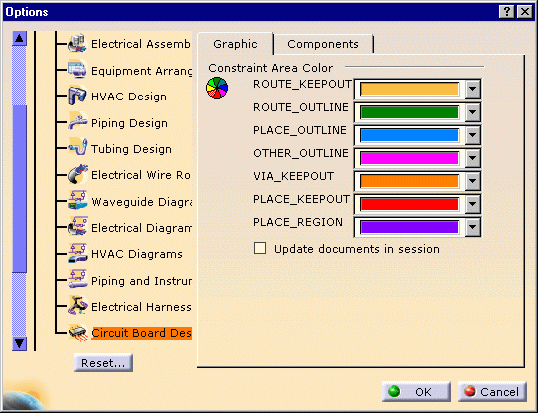
- You can set the color of your choice to the different areas.
If you check the Update documents in session box, your change will be applied to the current document.
- You can set the color of your choice to the different areas.
-
Click OK to validate.