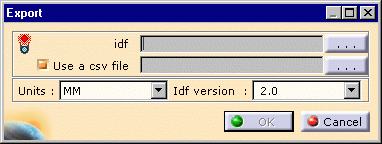Most of the time, the component position on the board and its part number have origin coordinates and references which are different according to the environment taken into account (ECAD or MCAD).
To import or export data respecting the original environment, it is possible to use a csv (comma delimited-like format) file together with a catalog. The default column separator used by CBD for csv files is the semi-colon ";".
A line in the CSV file is made up of a pair "keyword - value" separated by semi-colons.
The csv file contains a positioning matrix drawing up the mapping between the mechanical and electrical references: the matrix defines the translation on dx and dy as well as the rotation teta around dz axis to be applied to the catalog component.

part number;RES11: corresponds to the part number of the MCAD component.
dx;10: indicates a translation to the x axis direction.
dy;10: indicates a translation to the y axis direction.
dz;0: indicates a translation to the z axis direction.
teta;30: indicates a rotation around the z axis.
package name;resistorELEC: corresponds to the package number of the respective ECAD component.
part number;RES11ELEC: corresponds to the part number of the ECAD component.
![]()
When a csv file has been used for import, this option is stored in the temporary user settings. If you export your data again, the option will be checked.