![]()
For more information about Catalogs, refer to CATIA - Infrastructure User's Guide.
![]()
-
Open a catalog using Start > Infrastructure > Catalog Editor and choose the Preview tab.
-
Open a new CATProduct document.
-
Tile the windows horizontally. It looks like this:
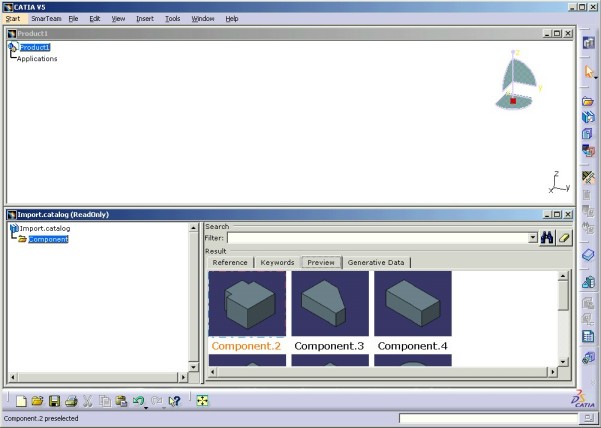
-
Select the components you want to insert into the CATProduct.
-
Drag and drop it onto the Product.
An alternative is to copy then paste it (Ctrl-c then Ctrl-v)
The components are copied in the CATProduct document