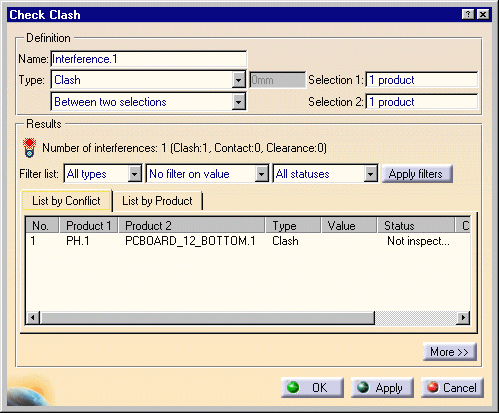The strong integration with CATIA-DMU V5 Space Analysis allows you to complete the analysis of the electronic assembly in the context of the full digital product definition.
An Assembly Product document is generated.
Then add the existing component (BOTTOM).
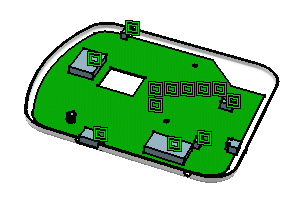
![]()
The Preview window shows the clash:
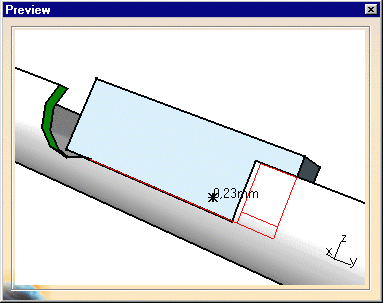
The analysis reveals a clash. You can:
- either change the location of the component respecting the geometrical constraints
- or create a mechanical constraint area taking the clash into account; then transmit the information to the ECAD system in order to integrate it into the placing/routing algorithm.
![]()
For more information about DMU Space Analysis capabilities, refer to CATIA-DMU Space Analysis User's Guide.