-
Open the MultiRep.idf document from the samples folder.
The Circuit Board Design Import dialog box opens. - Select MultiRep.lib for the library
- Create a new catalog in read/write mode: MultiRep.catalog
- Click OK to validate.
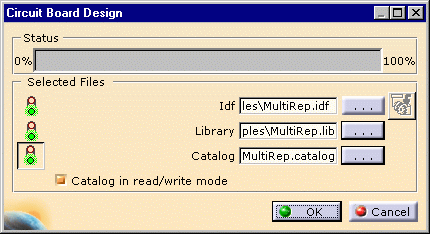
The import is performed. -
Open the MultiRep.catalog in the Catalog Editor.
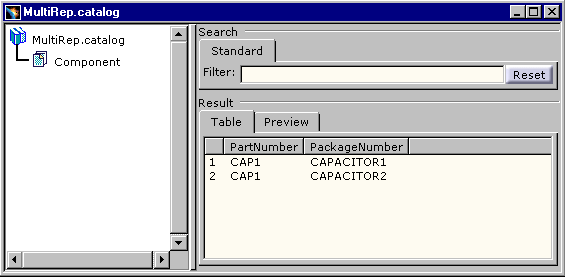
- Two component references with the same PartNumber but different representations (PackageNumber) are stored in the catalog.
- When several components have the same PartNumber but different representations, the automatic renaming of the PartNumber of the second and subsequent instances is no longer managed. Only the first component will be imported and a message dialog box will inform the user that other components have not been imported.
In the catalog:
- the PartNumber identifies the component
- the PackageNumber identifies the representations associated to a component
- the Instance Name identifies the instance within the assembly.