The window looks like this:
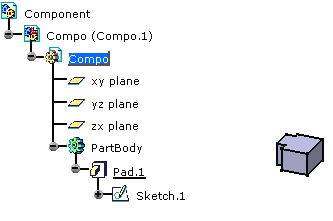 |
-
The New Component dialog box opens. 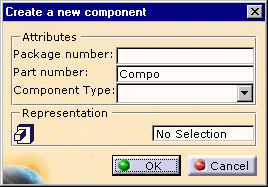
-
Enter
comp1in the Package number field. -
Optionally, select a type for the component: electrical or mechanical.
-
Select Pad.1 in the specification tree.
It is the geometrical representation of the new component. -
Click OK to validate.
The component is created.