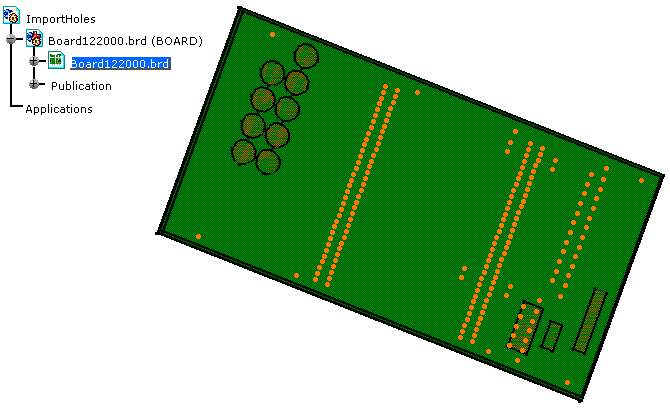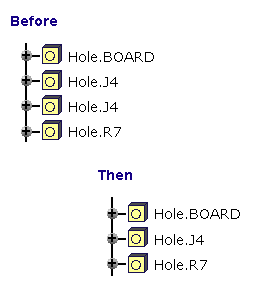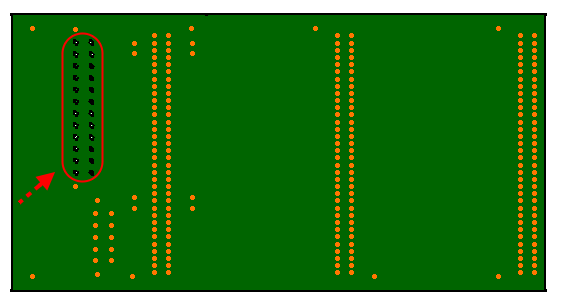An idf file has been imported using the holes option Draw only.
The result looks like this:
-
Expand the specification tree to display the CBD Holes.
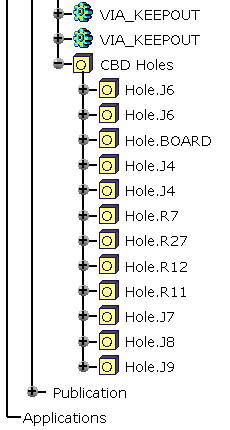
-
Click or Ctrl-click one or more Hole object
 in the specification tree.
in the specification tree. -
Click the Drill selected holes
 button
button
or
Right-click to display the contextual menu and select the Drill holes item.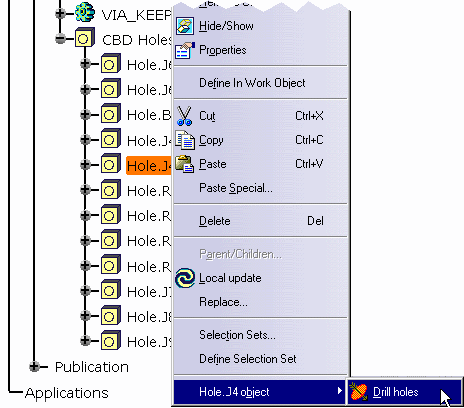
The selected holes are drilled.
Note that:
In the specification tree:
- The holes you have just drilled are no longer in the CBD Holes container.
- They are now under the Board as:
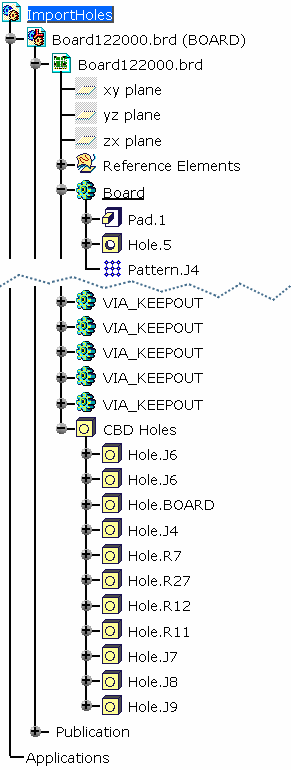
In the geometry:
The holes are drilled and not only displayed.