![]()
The new Knowledge directories structure is designed to help you manage your data. Data must be stored in the appropriate directories and the environment variables must be properly set. To get more information, see Managing Knowledge Applications Resources in the CATIA Infrastructure User's Guide.
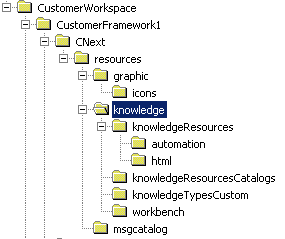 |
From the Start menu, select
Programs>CATIA>Tools>Environment Editor V5R17.
Select Environment>New.
In New Environment dialog box, enter the name of the environment to be created, BKT1 in this example.
Enter the path of your installation folder. The default installation folder path is:
C:\Program Files\Dassault Systems\B17 |
Click OK to create the new environment.
Edit the variables.
|
|
Valuate the %CATKnowledgeBuildPath setting with
the path of the directory containing the sub-directories (knowledgeResources,
knowledgeResourcesCatalogs, knowledgeTypesCustom
and workbench).
|
|
|
Copy the created files or the files you reuse (.CATPart, CATProduct, CATScript files...) in the appropriate directories. If not, you will not be able to generate the end-user workbench.
| Copy |
|
Into | the %CATGraphicPath
directory. |
| Copy |
|
Into | the %CATKnowledgePath\knowledgeResources
directory. |
| Copy |
|
Into | the %CATKnowledgePath\knowledgeResourcesCatalogs
directory. |
| Copy |
|
Into | the %CATKnowledgePath\knowledgeResources\automation
directory. |
| Copy | .HTML files | Into | the %CATKnowledgePath\knowledgeResources\HTML
directory. |
| Copy | The icons that you associated with the behaviors you created (if any). | Into | the
%CATGraphicPath\icons\Normal
directory. |
| Copy | .xml files | Into | the %CATKnowledgePath\workbench
directory. |