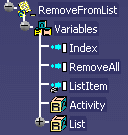| Accessing this behavior |
This behavior can be accessed by clicking the
Remove item Behavior icon ( )
in the List Management toolbar. )
in the List Management toolbar. |
| Describing this
behavior |
This behavior enables you to remove an object
contained in the list at a given position. It is also possible to remove
all items of the list. |
| More information |
Note that the objects to be removed from the list given in
the internal attributes list can be defined in 3 ways:
- By valuating the position of the object to remove (attribute index)
- By valuating the ListItem with the object to remove.
- By selecting Remove All: The list will be cleared.
When one of these options is selected, the others are disabled. |
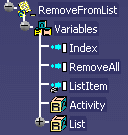 |
| Using this
Behavior Interface |
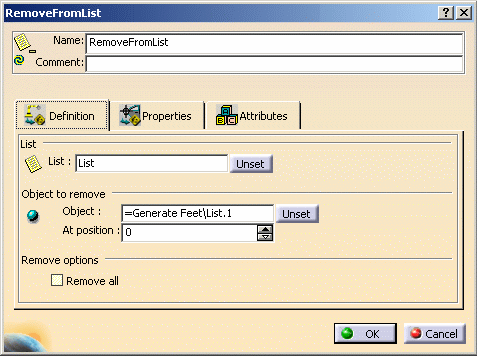
| Name: |
Name attributed to the behavior. |
| Comment: |
Comment attributed to the behavior. |
| List |
List: |
Select the list feature of the Generate Components
behavior. |
| Object to
remove |
Object: |
Select the object that will be removed from the
list. |
| |
At
position |
Indicate the position of the item to be removed. |
| Remove
options |
Remove
all |
If checked, enables you to remove the items
contained in the list. |
|
![]()