![]()
In Expert mode, the messages displayed enable the expert user to follow-up the behaviors execution. The expert user is asked for confirmation.
For the combination behaviors, the expert user will be prompted to validate the execution of the combination internals. The expert user can interrupt the execution whenever he wants. The execution of the behaviors will start where it stopped when the expert user re-executes the behaviors.
There are three different types of messages:
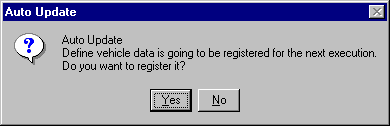 |
This message is the first one to be displayed. It is displayed when the first behavior is about to be executed. |
 |
This message is the second one to be displayed. It is displayed for
every behavior. If contained in a combination, the behaviors execute
first, then the combination (logical and sequential combinations)
executes.
If the user clicks no, the execution is stopped. To restart the execution, click the Update icon. |
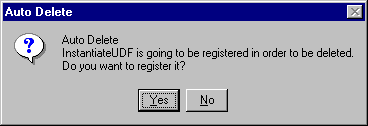 |
This message is the last one to be displayed. It is displayed only when main behaviors are executed or when behaviors, set to AutoDelete, are executed. If the user click Yes, the behavior will be deleted. If the user click No, the behavior will not be deleted and is still visible in the graph. |