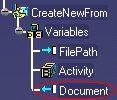| Accessing this
behavior |
This behavior can be accessed by clicking the
Create New From behavior icon ( )
in the Doc Based Behaviors toolbar. )
in the Doc Based Behaviors toolbar. |
| Describing this
behavior |
This behavior enables you to perform a New
from operation. It enables you to create a document whose content is the
same as an existing document. For more information about the New From
command, see CATIA Infrastructure User's Guide.
For all documents types, you can:
- Leave the path unset. In this case, the behavior can operate and
opens a File Open dialog box enabling you to select a file
|
|
|
- Specify the name of the document: In this case, the system uses
the directory indicated by the CATGraphicPath.
|
|
| More information |
Note that the output feature of this behavior is a
document corresponding to the document indicated in the File path of the
Definition tab. |
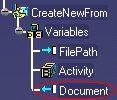 |
| Using this
Behavior Interface |
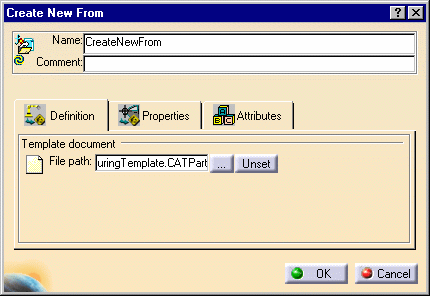
| Name: |
Name attributed to the behavior. |
| Comment: |
Comment attributed to the behavior. |
| Template
document |
File path:
|
Click
 to select the
document to reference. to select the
document to reference.When working in an ARM environment, click
ARM Browser to navigate to the ARM catalog that contains
the template and select this template. For more information about
ARM, see CATIA Infrastructure User's Guide. |
 |
Note that this capability is available for the
document types that support the New From command. |
|
| Using this
behavior |
I have a manikin that can be the driver or the
passenger (the positioning is different for the driver and the passenger).
I use the New From behavior and I instantiate the result of this behavior. |