![]()
| Accessing this behavior | This behavior can be accessed by clicking the
External Reference Behavior icon ( |
|||||||||||||
| Describing this behavior | This behavior is designed to create an external reference in a part by specifying a geometrical feature. To find out more about the creation of external references in Show mode, see the Part Design User's Guide. | |||||||||||||
| More information | Note that the output feature of this behavior is an Import feature. |
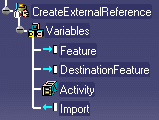 |
||||||||||||
| Using this Behavior Interface |
|
|||||||||||||