About the Operate Function...

To operate the behavior, that is to say, to update its inputs
and execute it, right-click the behavior in the specification tree and select
Operate or Local Update. When operating a behavior in expert mode, the expert
user can select one of the 2 following operating modes:
| Operate |
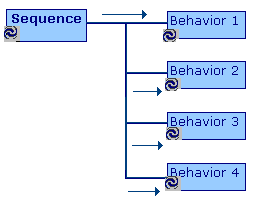 |
This operate operation is global: It is applied to the
whole sequence (combination).
If the sequence inputs are not updated, the operate operation is applied
to the children behaviors.
If the sequence is already updated, a window will be displayed asking if
you really want to execute the sequence.
|
|
Local Update |
 |
This operate operation is local, that is to say, it is
applied to the selected behavior. The behavior is operated whatever the
status of its inputs.
If the behavior is already updated, a window will be displayed asking if
you really want to execute the behavior. |
![]()