| Accessing this
behavior |
This behavior can be accessed by clicking the
URL Behavior icon ( )
in the Implementation toolbar. )
in the Implementation toolbar. |
|
Describing this behavior |
This behavior is designed to open a HTML page. |
| MORE
INFORMATION |
Note that the input of this behavior must be a
HTML file located in the directory corresponding to the CATStartupPath
environment variable. |
| Using
this Behavior Interface |
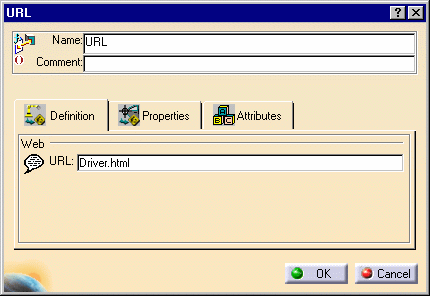
| Name: |
Name attributed to the behavior. |
| Comment: |
Comment attributed to the behavior. |
| Web |
URL: |
Enter the name of the HTML file that you want to use |
 |
For portable applications, note that the HTML file
can be located in the directory corresponding to the CATStartupPath
environment variable. Enter the HTML file name only. |
|
| Using
this behavior |
A document is associated with the process that
is being developed by the expert user. The expert user wants the end-user
to access this documentation. |
![]()