-
Expand the Generate Indirect Field of View for Planar
Mirror combination. The following graphic is displayed:
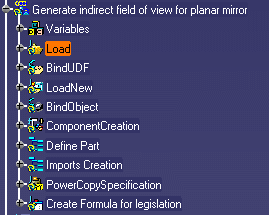 |
Some behaviors are already created in this
combination:
|
-
Expand the Imports Creation combination.
-
Click the Generate indirect field of view for planar
mirror combination and click the On Cancel behavior icon ( ).
).
-
Right-click the On Cancel behavior, select On Cancel
object>Reorder and click the Imports creation combination. The On
Cancel behavior is now located below its father.
-
Double-click the On Cancel node to edit it. The On Cancel
editor is displayed. As you can see the Children Objects and the Child
Object to survey lists are empty.
-
Click the On Cancel behavior and click the
Information behavior icon ( ).
).
-
Double-click the Information node. The Information editor
is displayed.
-
In the Message field, enter the following
string: "Sketch_Mirror and Mirror_Plane must be published by the
Mirror: the required publications are Sketch_Mirror and Mirror_Plane
". This message will display if the Bind Sketch Mirror behavior is not
executed correctly.
-
Save your file and proceed to the next task:
Defining a "Check Driver Position" Behavior on
the Driver technological Type.
![]()