|
Clipping of entities may happen in many scenarios of VECTOR printing such
as:
-
Drafting: an entity might be clipped by a view
with visual clipping
-
2D Layout: an entity might be clipped by a
cutting plane, a clipping frame, a circular and polygonal clipping
view, or a view back clipping plane
-
DMU Space Analysis: an entity might be clipped
by a DMU clipping plane
-
An entity might also be clipped if it partially
gets out of the target print paper.
|
| |
You can find below some specific
information regarding clipping of entities:
|
| |
Markers
|
| |
The markers (i.e. point representation) are clipped according to the center
point position. Therefore:
- if the center point is outside the clipping planes, the marker does
not appear on the plot.
- if the point is inside the clipping planes, then:
- if the marker is totally inside, its representation is totally
plotted
- if the marker is only partially inside, its representation is
partially plotted.
|
|
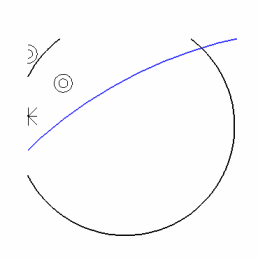 |
|
Texts
|
|
A text element that is partially clipped
might be tessellated depending on the destination format (PDF, SVG, PS,
CGM , HPGL2, etc.) and whether the clipping is straight or angled: only
the text tessellation (triangles) is dumped in the output file. The text
string and font name are not dumped. |
|
|