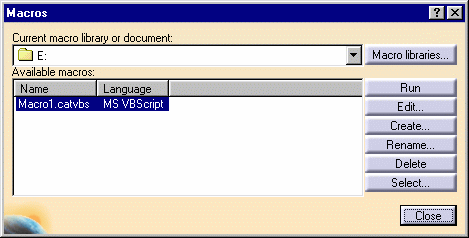-
Select the Tools->Macro->Macros... command to display the Macros dialog box.
-
Set the current macro library or document for storing the macro.
-
Click the Create... button, select the type of macro to create and name it.
-
Click the Edit... button to edit it.
Depending on which language you chose, the appropriate editor is displayed.
![]()