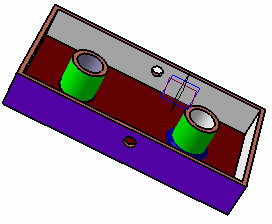 |
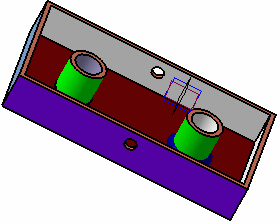 |
|
Perspective View |
Parallel View |
![]()
Perspective is related to the size of the object being viewed, and the distance of the object from the observer.
Note that, before using the Walk and Fly navigation modes, you must be in a perspective view.
![]()