-
In the power input box, enter the following command:
c:performance gaugesA gauge appears in the lower-left part of the geometry area and displays the visualization time in milliseconds (ms) of the previous frame: 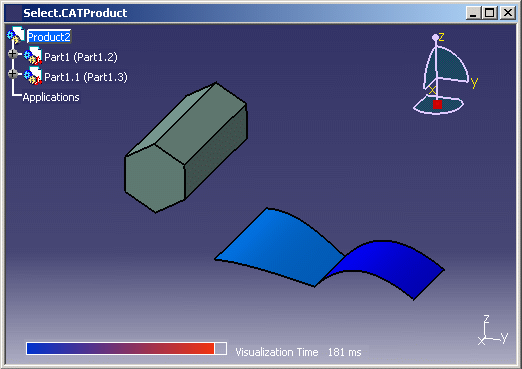
-
Manipulate your model, for instance by rotating it. The gauge is updated and displays the new visualization time:
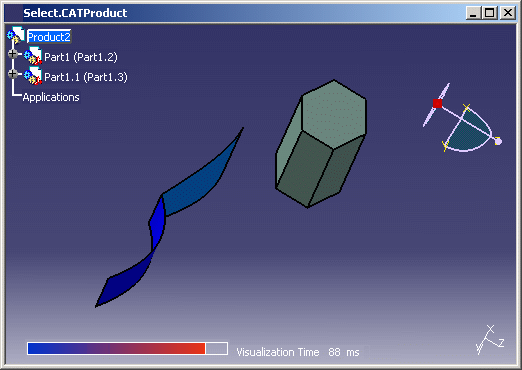
-
To exit the command, re-enter
c:performance gaugesin the power input box.
![]()