-
Select Tools > Image > Album to display the album contents:
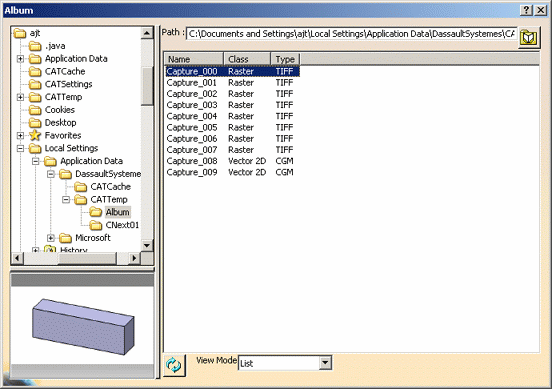
-
Select the images to be printed.
-
Right-click then select Print to display the Print dialog box:
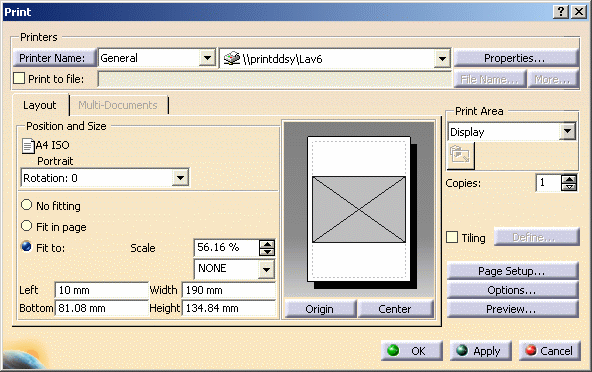
Depending on the image format you select, the command might be grayed out. This is the case when right-clicking a MPEG or AVI file, for instance. Note that you can also print images in SVG format.
Images are printed the same way as any other document. Refer to Printing Documents for a full description of how to print.
![]()