-
Select Tools > Image > Album to display the album contents:
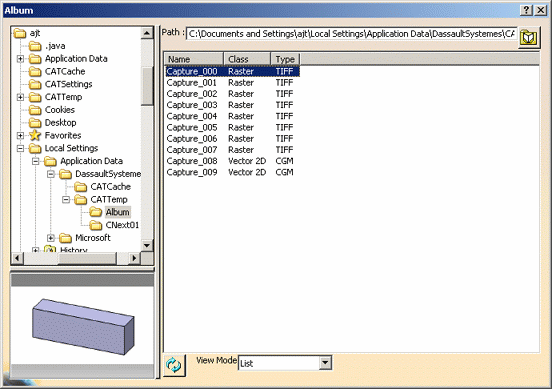
-
Select the image to be renamed then right-click and select Rename.
In our example, we are going to rename "Capture_002".
When Rename is selected, the name of the selected image becomes editable to let you type the new image name: 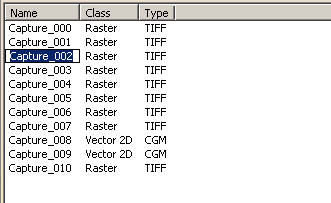
-
Key in the new name then press Enter to validate. The new image name is displayed in the list:
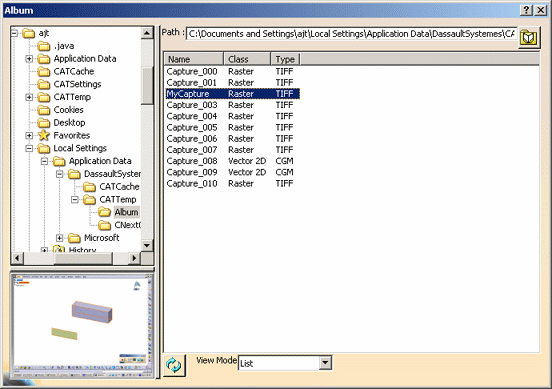
![]()