-
Activate "Manipulators2" under "Manipulators2(Manipulators2)" in the specification tree.
-
Click Select
 to enter selection mode, if it is not already activated.
to enter selection mode, if it is not already activated. -
Drag the Edge Fillet icon from the toolbar onto an edge.
As soon as you point at the edge, it is highlighted and the pointer changes to this shape  :
: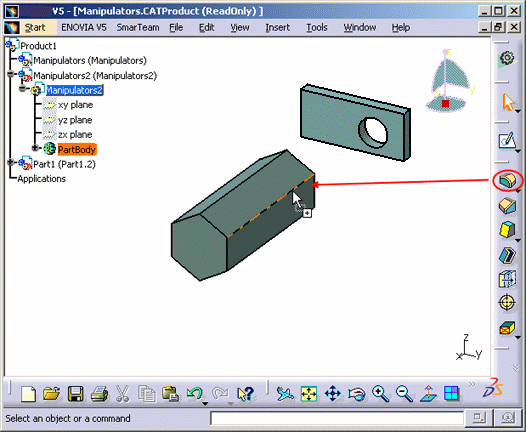
-
Release the mouse button.
This displays the Edge Fillet Definition dialog box, and you can proceed to create the fillet: 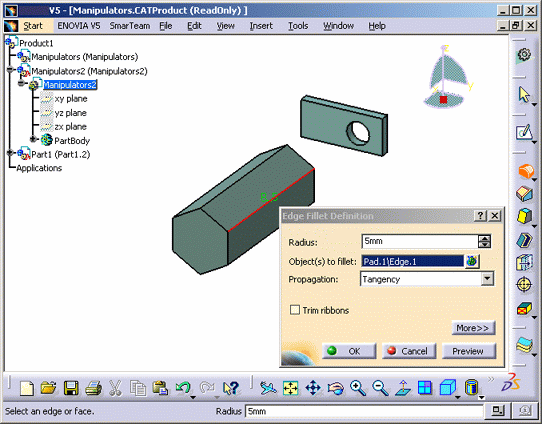
The drag and drop method of running commands is not available everywhere: refer to your workbench documentation for more details.
![]()