Open the document Manipulators.CATProduct.
-
Create a new local axis system then set it as current.
To learn how to define a new three-axis system locally and how to set is as current, refer to Axis System.
In our scenario, the result looks like this:
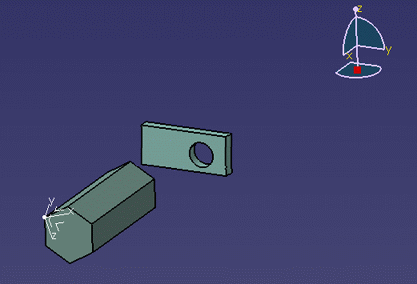
-
Point to the compass and right-click to display the contextual menu:
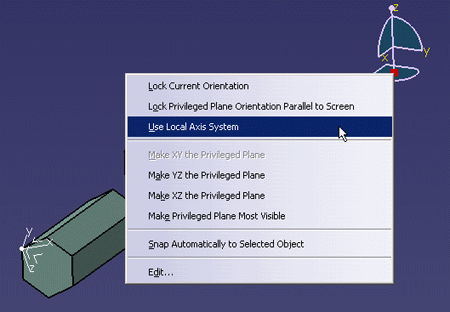
-
The compass is oriented according to the local axis system defined as "current". In our scenario, the current axis system is the one created in step 1: 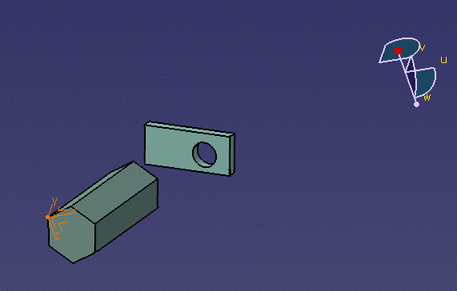
If no axis system has been defined by the user, the compass is oriented according to the global axis system displayed in the bottom right corner of the screen.
![]()