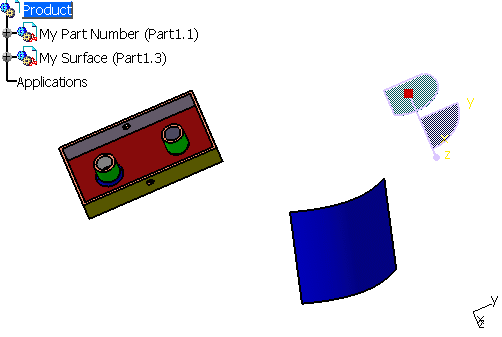-
Look at the default layout option. It displays both the specification tree and the geometry together:
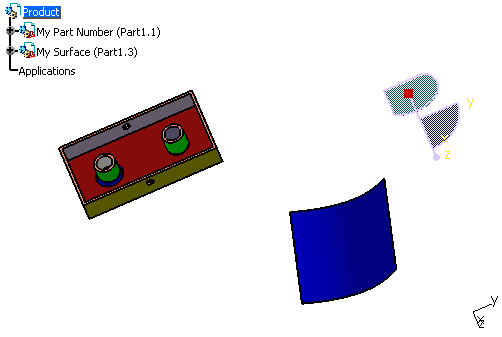
-
Select View > Specifications (or press SHIFT+F3). This removes the specification tree:
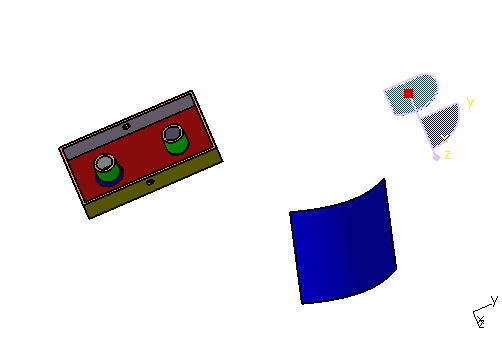

You can also press F3 to toggle more quickly. -
Select View > Geometry to display 2D and 3D representations of the geometry then clear it to hide representations.
When View > Geometry is cleared, the whole geometry is hidden (whether it is in the Show/No Show space) and only the specification tree is displayed.
Be careful not to confuse View > Geometry with Swap visible space which lets you display objects transferred to the No Show area. For detailed information, refer to Displaying Hidden Objects.
-
Select View > Geometry then View > Specifications again.
-
To swap the focus between the tree and the geometry, select View > Commands List > Swap view/tree or enter
c:swap view/treein the power input box: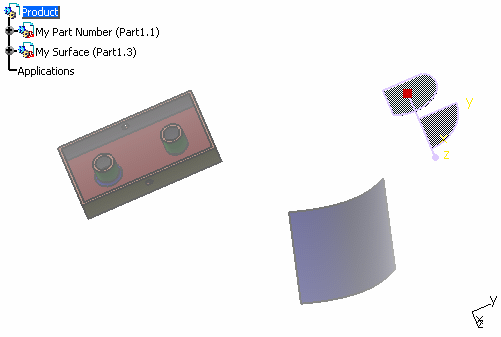
This enables you, for instance, to resize the specification tree as desired.
To deactivate the command, simply re-select View > Commands List > Swap view/tree or re-enter
c:swap view/treein the power input box.
Using this command is equivalent to clicking the axis system displayed in the bottom right corner which is another method to swap the focus between the specification tree and the geometry.
About the font size
You can also customize the default font size of the tree by exporting the following variable which lets you set the size by yourself:
export CATGraphSize=font_size(on UNIX)or
set CATGraphSize=font_size(on Windows)
where "font_size" is the new default font size in millimeters.
For instance, "
export CATGraphSize=5".
Let's have a look at the two examples below:
Example 1
Default font size without exporting the CATGraphSize variable:
Example 2
New default font size after exporting the variable with a size set to "5":
![]()