-
Identify the current workbench.
For example, in this product structure document, the Product Structure workbench is active: 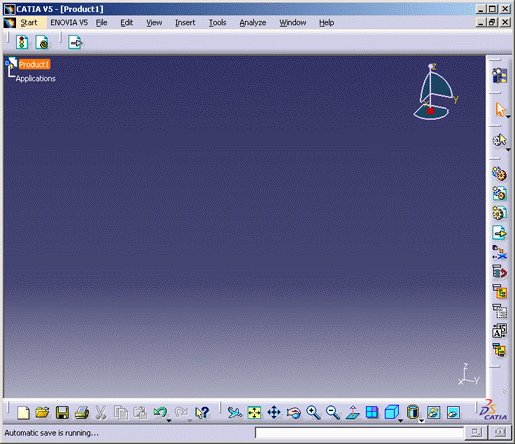
and the product structure document is active: 
To activate the Part Design workbench, for example, insert a new part by selecting Insert > New Part then double-click the Part document, or select the Part document and access the Part Design workbench. You can use the Start menu, the Welcome dialog box or the list accessed by right-clicking the current workbench icon.
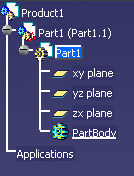
The Part Design workbench is activated in the same product structure window: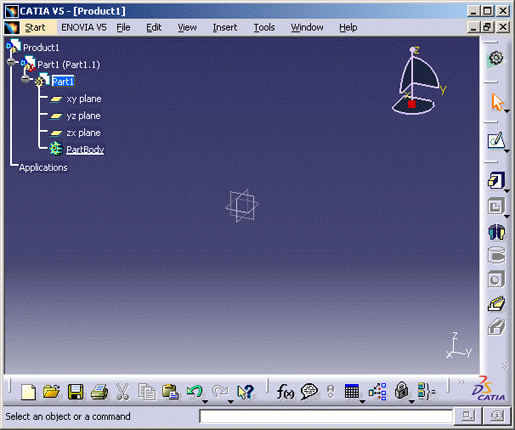
![]()