![]()
The Version 5 infrastructure provides you with a set of product structure management and navigation tools designed to help you structure and organize your products logically, and navigate within your product structure: the Product Structure workbench.
If the configuration you are using provides access to the Product Structure workbench, when you open a Version 5 session, you are automatically placed in a product structure context, and an empty product structure document (a .CATProduct document) like this is opened by default:
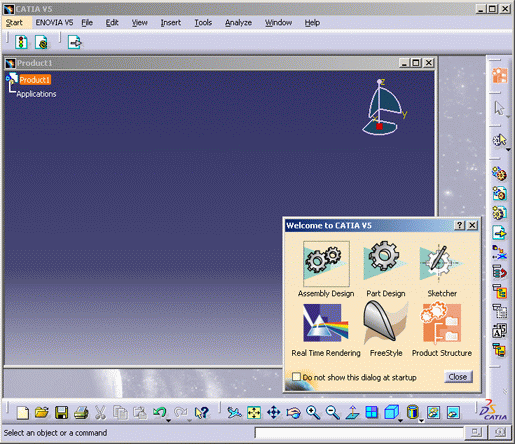
The added value of this approach is not simply the possibility to structure and organize your products logically. You can also work exclusively on one type of the document, the Product Structure document.
Inside this document, you can navigate from one sub-assembly or part to another, and edit them using the workbench used to create them, directly inside the product structure. This is referred to as "editing in context".
What Is the Product Structure Workbench?
An Product Structure toolbar is also displayed
(beneath Products selection
![]() ):
):
- inserting new and existing components
- inserting new parts
- moving parts and components
- establishing context-specific representations, or hierarchical designs of assemblies in specific contexts (engineering, manufacturing, etc.)
For more information about these commands, refer to the Version 5 - Product Structure User's Guide.
![]()