-
Point to an icon.
The tooltip is displayed in a small box, with the corresponding message in the status bar.
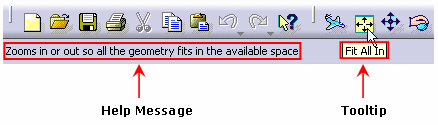
![]()
Note that you have to restart a session to take the new settings into account.
![]()
|
|
This task explains how to display tooltips and the corresponding help messages. |
|
|
The tooltip is displayed in a small box, with the corresponding message in the status bar. |
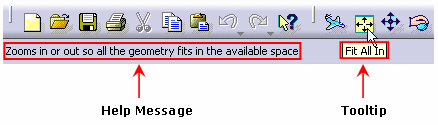
|
|
|
|
You can switch tooltip display on or off by
selecting or clearing the Tooltips check box in the Options
tab. This tab can be accessed either by selecting Tools > Customize
or by right-clicking any toolbar then selecting Customize... .
Note that you have to restart a session to take the new settings into account. |
|
|
|