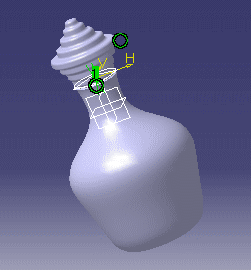
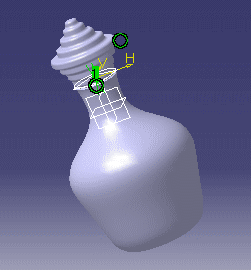
Configuration 6
of KwrProfilesDesignTable.xls
applied to
KwrBottleProfiles.CATPart
You now have a number of valid configurations. They are all stored in the form of a design table. Among the valid configurations, there is one that catches your attention. Configuration 2 is neat, but you would like to modify slightly its dimensions so that its internal volume is exactly 250 cm3. In the scenario below, we explain how to use the Product Engineering Optimizer to refine the results obtained for one of the bottles' shapes.
Open the KwrTipCreateAssembly.CATPart document.
Access the Product Engineering Optimizer workbench and click
the Optimize icon (![]() ).
The Optimization dialog box is displayed.
).
The Optimization dialog box is displayed.
Fill in the fields with the data below:
| Optimization type | Target value |
| Optimized parameter | BottleVolume |
| Target value | 250cm3 |
| Free parameters | xD initial
value 82 mm lower bound: 0mm; upper bound: 200mm yD initial value 53mm lower bound: 0mm; upper bound: 200mm xE initial value 91 mm lower bound: 0mm; upper bound: 200mm yE initial value 26 mm lower bound: 0mm; upper bound: 200mm Don't specify any step. |
| Algorithm | Gradient Algorithm Without Constraint |
| Termination criteria | Default values |
Click the Save Optimization data check box, otherwise you won't be able to save your optimization data.
Click Run Optimization to launch the algorithm. Don't intervene to stop the process. After the process has finished running, the target value is reached or almost reached. The values of the free parameters are displayed in the optimization box. Note that the results depend on the platform.
Click Cancel in the Optimization dialog box.
Click the
![]() icon or double click the optimization feature in the specification tree to
display the optimization dialog box.
icon or double click the optimization feature in the specification tree to
display the optimization dialog box.
Fill in the fields with the values below:
| Optimization type | Target value |
| Optimized parameter | BottleVolume |
| Target value | 250cm3 |
| Free parameters | xD initial value
82 mm lower bound: 0mm; upper bound: 200mm yD initial value 53mm lower bound: 0mm; upper bound: 200mm xE initial value 91 mm lower bound: 0mm; upper bound: 200mm yE initial value 26 mm lower bound: 0mm; upper bound: 200mm Specify a 0.1mm step for each free parameter. |
| Algorithm | Simulated Annealing Algorithm |
| Termination criteria | Default values |
Click the Save Optimization data box, otherwise you won't be able to save your optimization data.
Click Run Optimization to launch the algorithm. Don't intervene to stop the process.