On Windows, to prevent the installation from hanging due to concurrently running programs such as screen savers or virus scanning programs, we recommend that you first shut down any such programs.
This installation procedure shows you how to add products to a CATIA installation, for illustration purposes. The installation steps are the same for the other product brands.
- Log on as an administrator.
- Insert the CD-ROM into the drive.
- Proceed in exactly the same fashion as a normal installation.
- When prompted, enter the new nodelock licenses
(if any) for the additional products.
The licenses are added to the existing nodelock file.
- Continue with the installation until a dialog box appears
listing the configurations and products you have already installed in the
current installation directory.
In the following example, the MD2 and DP2 configurations have already been installed:

- Click Next.
The Setup Type dialog box appears:
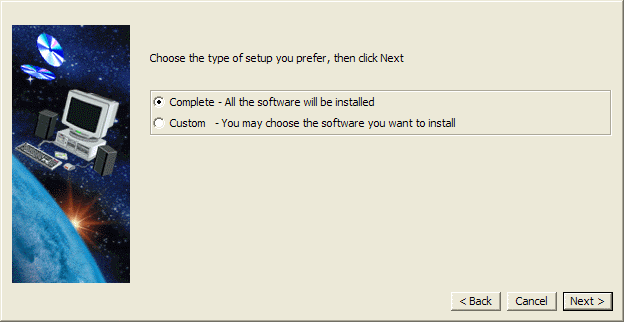
- Click Complete to install all the software, or Custom to display a list containing the additional configurations and/or products you can install.
- Click Next.
This displays a list of the configurations and products you have not yet installed:
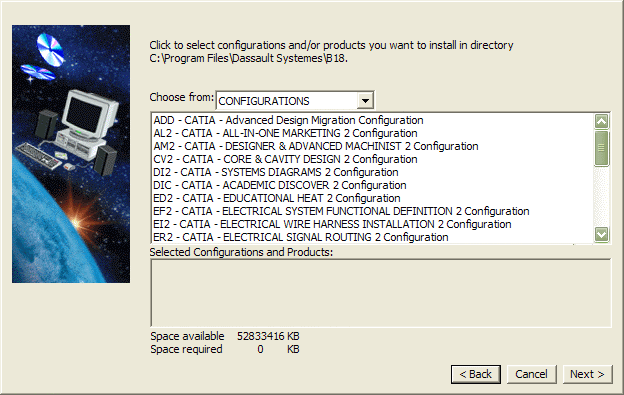
- Select the additional configurations and/or products you want
to install, and click the Next button.
If the additional configurations and/or products you want to install, or already installed, include extra products, the Install Extra Products dialog box appears:
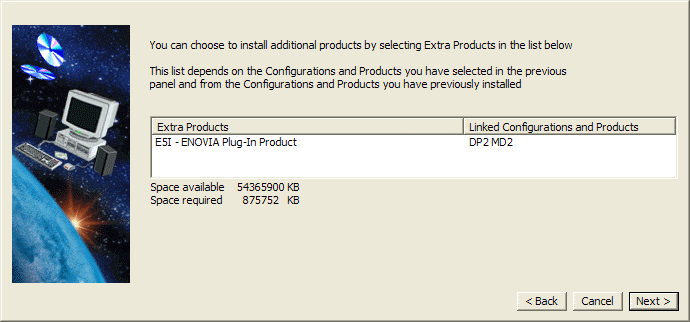
An extra product is a standard product associated with certain configurations and products. You can choose to install or not to install an extra product.
For more information, refer to Extra Products.
- Select the extra products, then click the Next button and continue with the installation as normal to complete the installation.
![]()