What Is an Archive File?
For example, you can build an archive file containing the differences between level V5Rn GA and V5Rn SP2 (even if you installed V5Rn SP1 in between).
Building and Installing the Archive
You use the CATDeltaInstall command with the appropriate
arguments to build the archive. The resulting archive file can then be
copied to the target computer and decompressed using platform-specific
tools (for example, you use the tar command). The installation
files from the archive file then overwrite the installation files on the
target computer.
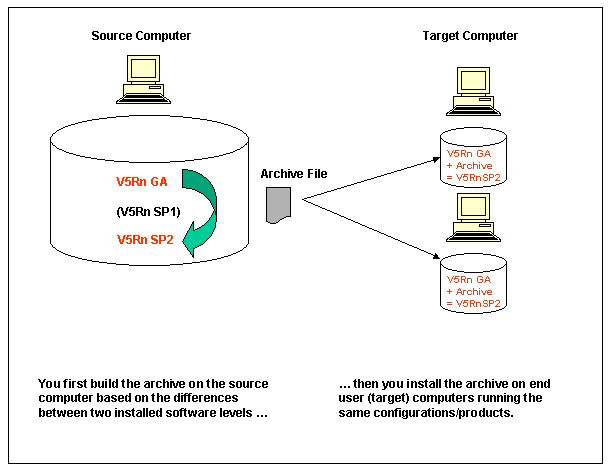
- an archive file is smaller than a service pack on a CD-ROM, therefore the installation is more rapid
- you can copy an archive file to other computers on your network and automate the installation of the archive using a method of choice.
CATDeltaInstall command are
interchangeable: you can install a service pack from a CD-ROM, then install
another service pack from an archive file.Installation Procedure
2. Perform, for example, the following installations:
- install V5Rn GA
- install V5Rn SP1 then commit the service pack
- install V5Rn SP2 then commit the service pack.
/usr/DassaultSystemes/BOn/OS/code/command
where "B0n" is the level V5Rn and "OS" is:
- aix_a
- hpux_b
- solaris_a.
4. To build an archive file based on
the differences between the V5Rn GA and V5Rn SP2 levels, for example, run
the CATDeltaInstall command as follows:
./catstart
-run "CATDeltaInstall -s 0 -d /usr/Dassault Systemes/B0n/OS -a /u/users/MyUser/MyArchiveFile
-t /tmp"
The full command syntax is:
CATDeltaInstall
-s PreviousServicePackNumber [-d InstallationDirectory]
[-l|-a ArchiveFile] [-t TemporaryWorkDirForUnixOnly] [-h]
-s:previous level number: the level can be either a service pack or the GA level for the same release;
0 = GA, 1 = service pack 1, 2 = service pack 2, etc.; the default is 0.
A service pack must have been correctly installed if you intend to build an archive based on the differences between this service pack and another level. For example, if you installed only the V5Rn GA and V5Rn SP2 levels, you cannot specify "-s 1" as an argument (because you did not install the V5Rn SP1 level).-d:Installation directory; when the command is run from the installation directory, this argument is not required-l:only lists the files which are different between the two installation levels; this list can be used to build a different type of archive-a:builds an archive file with the specified name-t:temporary file for storing archive file; the default is /tmp-h:help.
Note that there are two distinct operating modes:
- build an archive file (using the "
-a" argument) - only list the files which are different between the two installation
levels (using the "
-l" argument).
The archive built on UNIX is not compressed.
The service pack installed your computer, and
used as the basis for comparison with a previous level, must be committed
beforehand. If not, the CATDeltaInstall command will not
operate.
compress MyArchiveFile
to create the compressed archive file MyArchiveFile.Z.
6. Copy the compressed archive file
MyArchiveFile.Z to a target computer on which you want to
install the same service pack level.
Keep in mind that the target computer must be running the same Version 5 configuration/products as the source computer on which the archive file was built.
7. Stop all running Version 5 processes on the target computer before proceeding.
8. If you compressed the archive file earlier, uncompress it by running the command:compress -d MyArchiveFile.Z
to obtain the archive file MyArchiveFile.
9. Install the archive file MyArchiveFile
using the following commands.
On UNIX, go to the directory:
/usr/Dassault Systemes/B0n
then install the archive by running the command:
tar -xvf /u/users/MyUser/MyArchiveFile
The service pack is committed automatically.
Note: The tar command is not enabled for files greater than 2 GB an AIX.
10. Start a session to check the service pack has been correctly installed.
![]()