This page deals with the following option in the General tab: Standard Profiles Catalog File.
Standard Profiles Catalog File
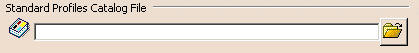
Enter the default path to the Standard
Profiles Catalog File in this field. You may click the Browse
icon ![]() .
.
If no catalog path has been defined prior to entering the Catalog Browser command, the default catalog is selected and its path is automatically added to the Standard Profiles Catalog File field.