The Clash Detection dialog box is displayed.
- The Clash Detection dialog box displays a field where you specify the clearance value.
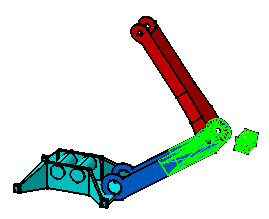
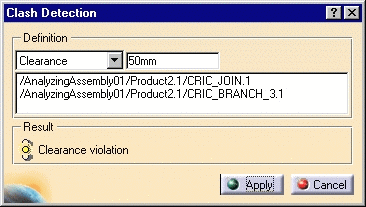
The application detects a contact between the components. The status icon in the dialog box has turned yellow.

![]()
|
|
Once components have been added or constrained, you may need to analyze the clash or compute the clearance between components. This task shows you how to compute the clearance between two components of an assembly. | |
|
|
Open the AnalyzingAssembly01.CATProduct document. | |
|
|
1. | Select Analyze ->
Compute Clash... The Clash Detection dialog box is displayed. |
| 2. | Select Clearance in the
combo box.
|
|
| 3. | Enter the clearance value: 50 mm. | |
| 4. | Click the first component: CRIC_JOIN.1. | |
| 5. | Control-click the second component: CRIC_BRANCH_3.1. | |
| The components are displayed in the Clash Detection dialog box. | ||
| 6. | Click Apply to compute possible clearance. | |
| The application detects a clearance violation. The distance between the components is less than 50 mm. The status icon is yellow in the dialog box. | ||
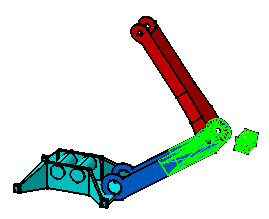 |
||
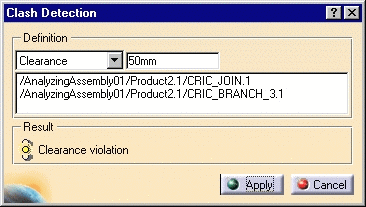 |
||
| 7. | Click Cancel to perform another operation. | |
| 8. | Now multiselect CRIC_BRANCH_3 and CRIC_BRANCH_1. | |
| 9. | Repeat steps from 1 to 3. | |
| 10. | Click Apply. The application detects a contact between the components. The status icon in the dialog box has turned yellow. |
|
 |
||
| 11. | Click Cancel to exit. | |
|
|
||