
|
This task first consists in
replacing a representation then in reconnecting geometrical elements. |

|
Open the
Reconnect01.CATProduct
document. |

|
1. |
Right-click on SCREW in the
specifications tree. |
|
|
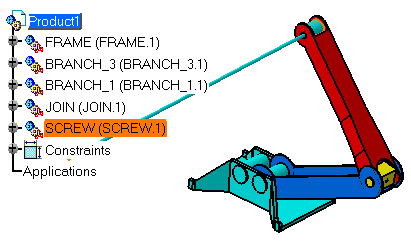 |
|
2. |
Select Representations > Manage
Representations from the contextual menu.
The Manage Representation dialog box is displayed. |
|
|
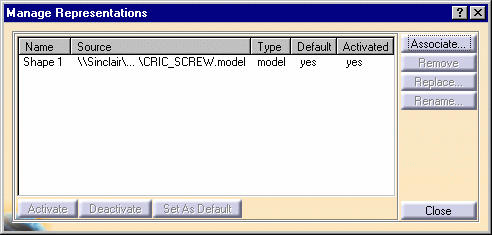 |
|
3. |
Click on CRIC_SCREW.model in the
Source field. |
|
4. |
Click Replace...
The Associate Representation dialog box is displayed. |
|
5. |
Navigate to open the
CRIC_SCREW_NEW.model. |
|
6. |
The Reconnect Representation dialog
box is displayed. |
|
|
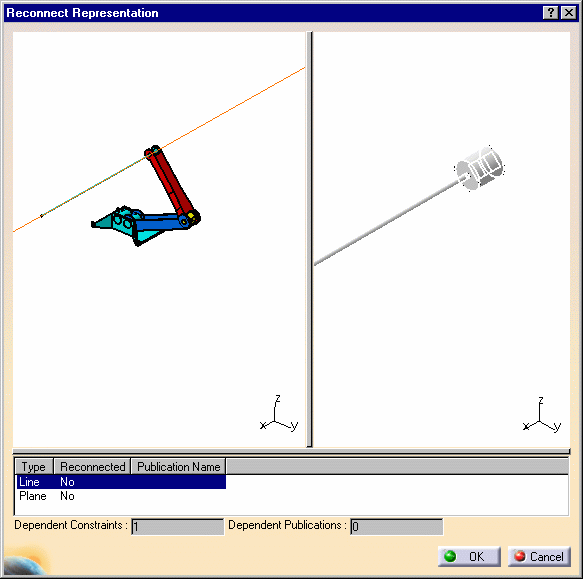 |
|
|
A window containing the assembly with the old
representation is displayed in the window to the left of the dialog
box.
A window containing only the new representation is displayed to the right
of the dialog box. You are going to reconnect the geometrical elements in
this window. |
|
5. |
To reconnect the highlighted geometric element
of the old representation, that is a line, select the axis of the new
representation. |
|
6. |
Select Plane and select the
circular face as shown to reconnect the plane. |
|
|

|
|
|
Two "Yes" are now displayed in the Reconnect
field. |
|
6. |
Click OK to validate. |
|
7. |
Click Close to close the Manage Representation
dialog box. The representation is replaced and constraints are valid. |
|
|
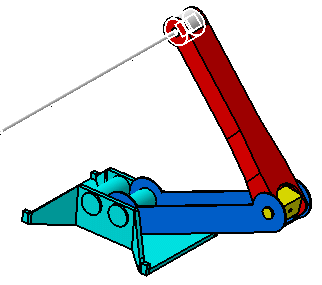
|
|

|
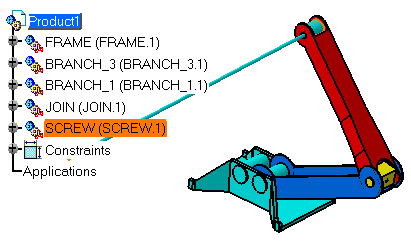
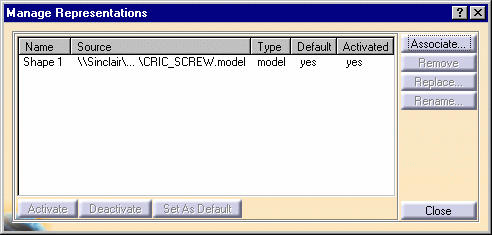
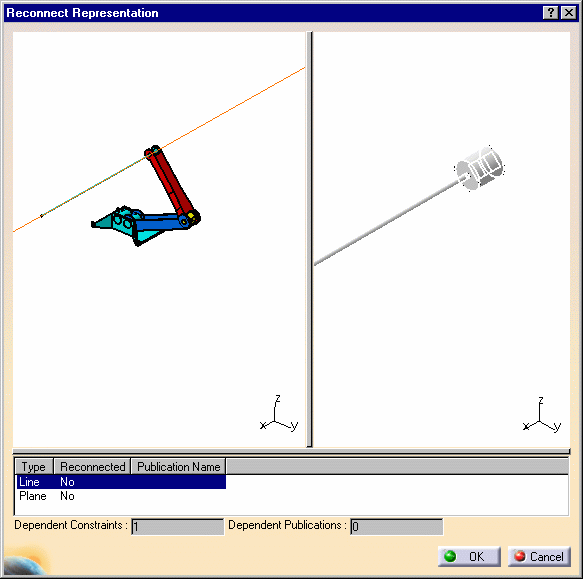

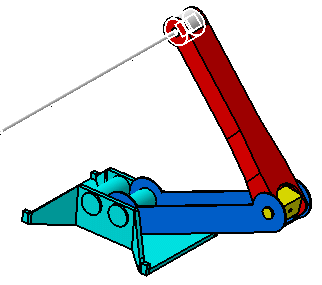
![]()