This section explains how to create a surfacic flange on a web, that is a feature which enables to stiffen the part.
The web is still open from the previous task.
-
Click Surfacic flange
 .
.The Surfacic Flange definition dialog box is displayed. 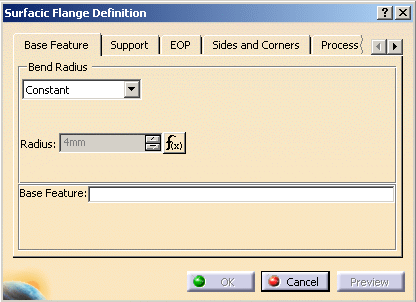
-
Choose the web as the Base Feature.
-
Choose the yz plane as support.

-
Click Preview to see the surfacic flange.
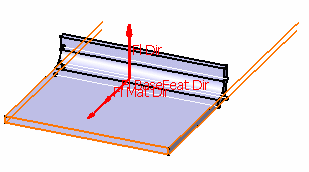
-
Click OK to create the surfacic flange.
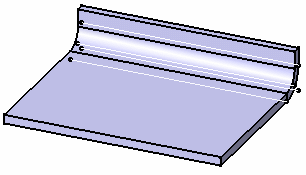
![]()