This section explains how to create a web.
The web is the main feature of an Aerospace Sheetmetal Design part: there is always one (and only one) web.
-
Click Sketcher
 .
. -
Select the xy plane.
-
Click Rectangle
 in the Profile toolbar to create the profile of the web.
in the Profile toolbar to create the profile of the web. -
Click to create the first point and drag the cursor.
-
Click to create the second point: the rectangle profile is displayed.
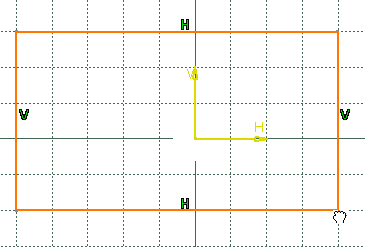
-
Click Exit workbench
 to return to the 3D world.
to return to the 3D world. -
Click Web
 .
.The Web definition dialog box is displayed. 
-
Select the sketch you just created as the support of the web.
A preview of the web appears. -
Click OK to create the web.
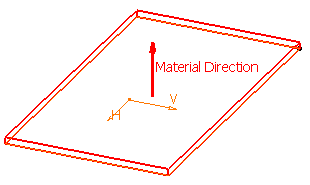
Here is the web. 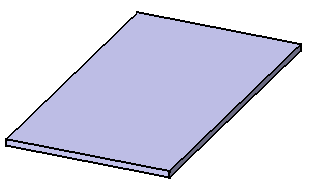
You can click Sketcher  to edit the sketch.
to edit the sketch.
![]()