This task shows you how to configure the Aerospace SheetMetal parameters.
-
Click Sheet Metal Parameters
 .
.The Sheet Metal Parameters dialog box is displayed. 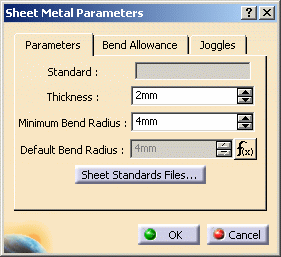
-
Change the Thickness if needed.
-
Change the Minimum Bend Radius if needed.

The Minimum Bend radius defines the minimum internal radius allowing the creation of a bend. -
Click OK to validate the parameters and close the dialog box. The Sheet Metal Parameters feature is added in the specification tree.
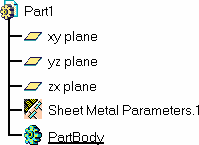

The other two tabs are not used in this scenario.
![]()