The Aerospace Sheet Metal toolbar is displayed and ready to use.
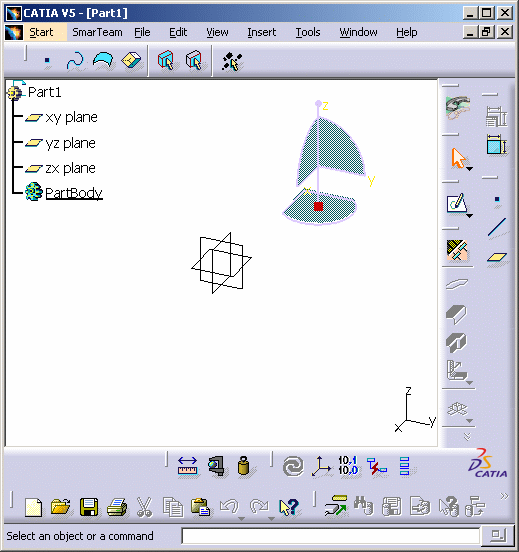
workbench to your Favorites, using the Tools -> Customize
item. For more information, refer to the Infrastructure User's Guide.
![]()
|
|
The Aerospace Sheet Metal Design functions are available when you are in the Part environment. Several functions are integrated from the Part Design workbench. |
|
|
|
|
|
Choose the Mechanical Design -> Aerospace
Sheet Metal Design item from the Start menu. The Aerospace Sheet Metal toolbar is displayed and ready to use. |
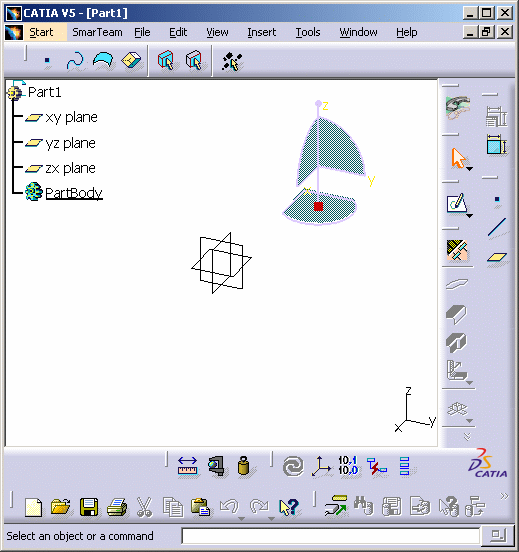 |
|
|
|
You may add the Aerospace Sheet Metal Design
workbench to your Favorites, using the Tools -> Customize
item. For more information, refer to the Infrastructure User's Guide. |
| If you wish to use the whole screen space for the geometry, remove the specification tree clicking off the View -> Specifications menu item or pressing F3. | |
|
|
|